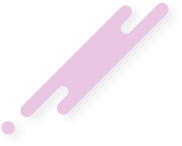MlodySuchy08
Staff member
- Joined
- Feb 25, 2025
- Messages
- 10
- Reaction score
- 0
- Points
- 1
Buffer Page Size
How to set it up:
1. Navigate to your game's Documents folder:
- The folder is located under "C:\Users\{You}\Documents\{Game}"
2. Go to the “config.cfg” file.
3. Find “uset r_buffer_page_size” and change the value to "50".
Steam Start/Launch Options
Best Options based on amount of RAM:
8GB:
-64bit -nointro -unlimitedlog -rdevice dx11 -mm_pool_size 4096 -mm_max_resource_size 32 mm_max_tmp_buffers_size 1000
16GB:
-64bit -nointro -unlimitedlog -rdevice dx11 -mm_pool_size 8192 -mm_max_resource_size 32 -mm_max_tmp_buffers_size 1000
32GB:
-64bit -nointro -unlimitedlog -rdevice dx11 -mm_pool_size 16384 -mm_max_resource_size 32 -mm_max_tmp_buffers_size 1000
How to set it up:
1. Find your game in Steam Library
2. Right click the game -> Properties

Explanation of the terms used:
-64bit - launches the 64 bit version of the game
-nointro - skips intro
-unlimitedlog - removes log limit
-rdevice dx11/gl/dx9 - choose graphic engine
-mm_pool_size 16384 - assigned amount of ram to the game
-mm_max_resource_size 32 - maximum size in MB of a individual resource pmg/pmd/dds/pma etc.
-mm_max_tmp_buffers_size 1000 - maximum size of the buffer
How to set it up:
1. Navigate to your game's Documents folder:
- The folder is located under "C:\Users\{You}\Documents\{Game}"
2. Go to the “config.cfg” file.
3. Find “uset r_buffer_page_size” and change the value to "50".
Steam Start/Launch Options
Best Options based on amount of RAM:
8GB:
-64bit -nointro -unlimitedlog -rdevice dx11 -mm_pool_size 4096 -mm_max_resource_size 32 mm_max_tmp_buffers_size 1000
16GB:
-64bit -nointro -unlimitedlog -rdevice dx11 -mm_pool_size 8192 -mm_max_resource_size 32 -mm_max_tmp_buffers_size 1000
32GB:
-64bit -nointro -unlimitedlog -rdevice dx11 -mm_pool_size 16384 -mm_max_resource_size 32 -mm_max_tmp_buffers_size 1000
How to set it up:
1. Find your game in Steam Library
2. Right click the game -> Properties
Explanation of the terms used:
-64bit - launches the 64 bit version of the game
-nointro - skips intro
-unlimitedlog - removes log limit
-rdevice dx11/gl/dx9 - choose graphic engine
-mm_pool_size 16384 - assigned amount of ram to the game
-mm_max_resource_size 32 - maximum size in MB of a individual resource pmg/pmd/dds/pma etc.
-mm_max_tmp_buffers_size 1000 - maximum size of the buffer
Last edited: